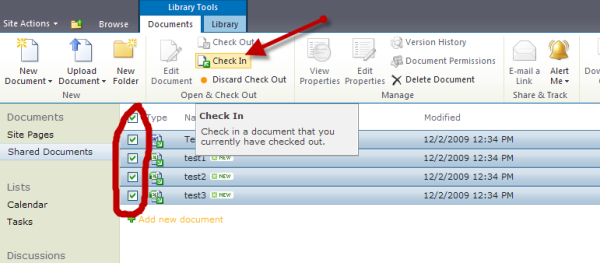So I just got my new work laptop yesterday. HP Elitebook, 64 bit, 8gigs ram, 500gb hd, sweet system. When I try to install ATM, I find out it won’t work with 64bit Win 7, so I go to Adobe to see if there is a 64 bit version. Apparently they stopped making new versions years ago. So now what?
I finally figured out that you can manually drag the .pfm files from your postscript typefaces directly into the Windows font folder to install them. If you try to pull in the other types of files: .afm, .inf, and .pfb-Windows gives you an error. It works but I still really need a font manager to group typefaces and turn them on and off by group-will keep looking!